Posts
How to stop sending "Notification" to friends on facebook
- Get link
- X
- Other Apps
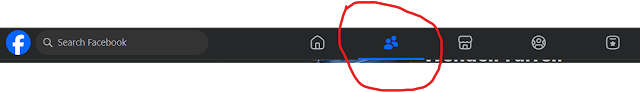
1. Open your facebook home page. 2. click " All Friends " sign on top 3. click the " particular person profile " that you don't want to show "posting notification" to him. 4. click " friends " which located on the right side of his profile photo. 5. click "edit friend list" . 6. click "restricted" .
Crop a Picture Image to Shape in Word and Remove White Background
- Get link
- X
- Other Apps
How to show the post list (codes)
- Get link
- X
- Other Apps
<div> < ul id = "postList12" > </ ul > </div> < script type = "text/javascript" > var startIndex = 1 ; var maxResults = 100 ; function sendQuery12 ( ) { var scpt = document . createElement ( "script" ); scpt. src = "/feeds/posts/summary?alt=json&callback=processPostList12&start-index=" + startIndex + "&max-results=" + maxResults; document . body . appendChild (scpt); } function processPostList12 ( root ) { var elmt = document . getElementById ( "postList12" ); if (!elmt) return ; var feed = root. feed ; if (feed. entry . length > 0 ) { for ( var i = 0 ; i < feed. entry . length ; i++) { var entry = feed. entry [i]; var title = entry. title . $t ; for ( var j = 0 ; j < entry. link . length ; j++) { if (entry. link [j]. rel == "alternate" ) ...